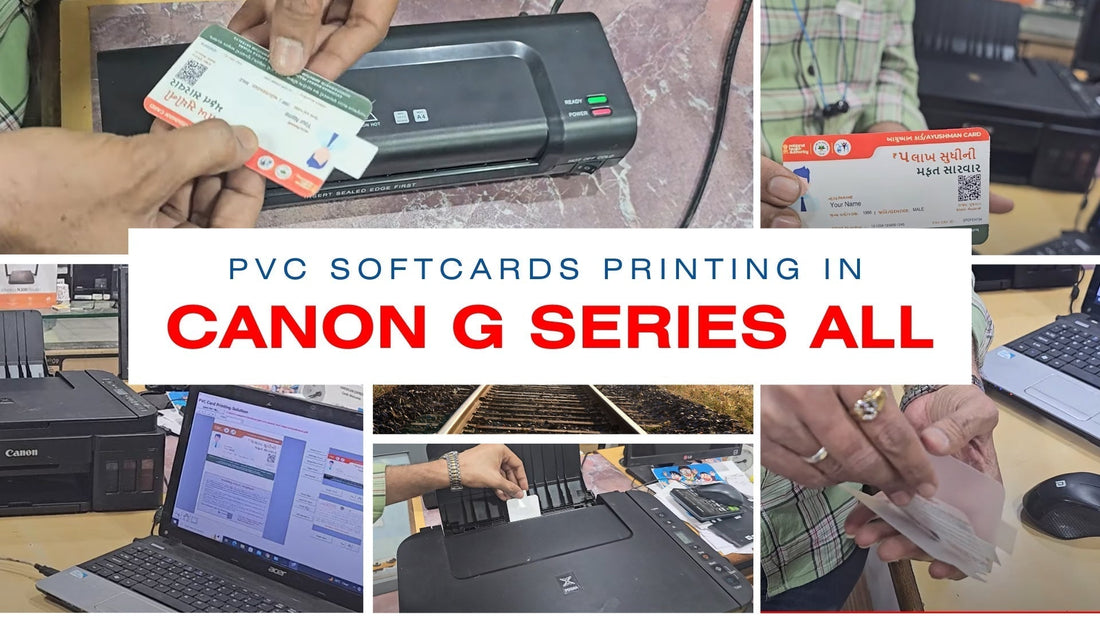
The Ultimate Guide to Efficiently Printing PVC Cards with Epson and Canon Printers
Share
Are you looking to print PVC cards efficiently using your Epson or Canon printer? Look no further! This ultimate guide will walk you through the process of printing PVC cards with precision and ease using the GPrint PVC Card and ID cards with the PVC softcard Plus+ (54mm X 86 mm Plus) size.
Why Choose Print PVC Cards?
Print PVC cards are known for their high quality and durability, making them the perfect choice for printing ID cards, membership cards, access cards, and more. With the PVC softcard Plus+ size, you can ensure that your cards are the perfect fit for any application.
Compatible Printers
The GPrint PVC cards are compatible with a range of Epson and Canon printers, including the Epson L3250, L3150, L3110, L3116, L3211, L3252, L3210, and the Canon G2000, G2010, G2012, G3000, G3010, and all other Centre Feeding Printers. This wide compatibility ensures that you can easily print your PVC cards without any hassle.
Printing Process
When printing PVC cards, it is important to ensure that your printer is set up correctly. Make sure to adjust the printer settings to accommodate the thickness of the PVC cards and select the appropriate paper type for optimal printing results.
It is recommended to use the manual feed option on your printer to ensure that the cards are fed through the printer smoothly. Additionally, always test print a sample card before printing in bulk to avoid any errors or misprints.
Tips for Efficient Printing
Here are some tips to help you efficiently print PVC cards with your Epson or Canon printer:
1. Clean your printer regularly to prevent any dust or debris from affecting the print quality.
2. Use high-quality ink and ensure that your printer cartridges are in good condition.
3. Adjust the print settings to the highest quality for crisp and clear prints.
4. Allow the printed cards to dry completely before handling to avoid smudging.
Conclusion
Printing PVC cards with your Epson or Canon printer can be a seamless process when you follow the right steps and use the right materials. With the GPrint PVC Card and ID cards, you can create professional-looking cards with ease and efficiency.
Remember to always follow the manufacturer's guidelines for printing PVC cards and enjoy the convenience of printing your own customized cards at home or in the office.
